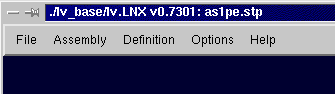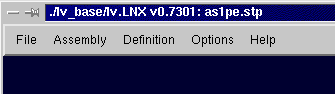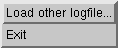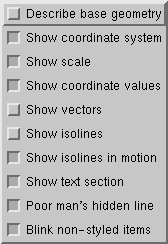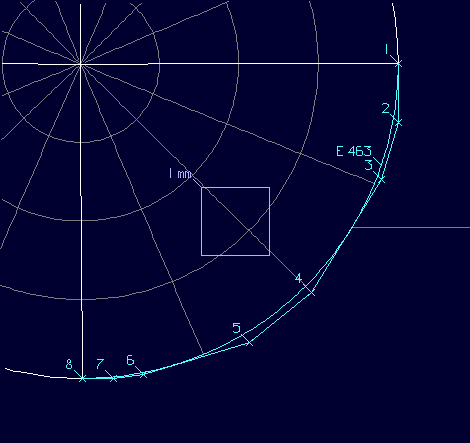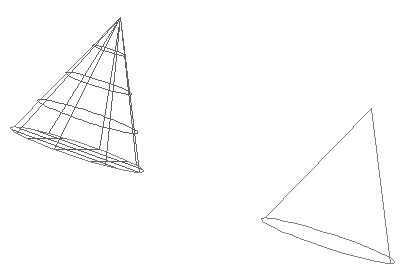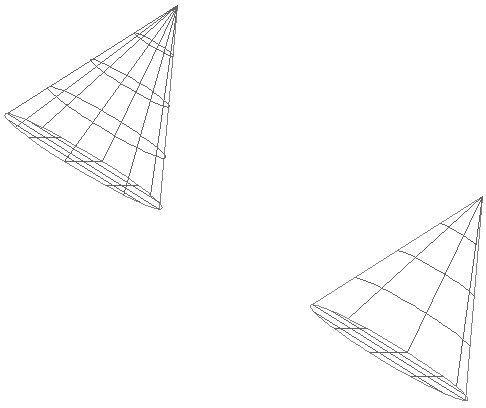Menu functions and options
On top of the graphical display of 'lv', there is a menu bar
which offers some additional functions.
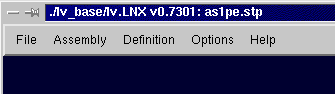
Figure 1. 'lv's menu bar
This menu contains functions related to file I/O and
termination of 'lv'.
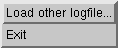
Figure 2. Contents of the File menu
Currently it contains the following functions:
- "Load other logfile...":
Allows to specify another file to be displayed in the
text section if the "Other" button (see section on User interaction) is
selected.
- "Exit":
Once the geometry and topology have been investigated
with sufficient detail, 'lv' can be terminated by
selecting "Exit" from the "File" menu.
This menu is optionally available if the STEP file being displayed
contains either assembly structures or document structures. It then
contains a single entry:

Figure 3. Contents of the Assembly menu
- "Show Tree...":
Pops up the Tree window
that shows a graphical representation of the assembly or document
structures in the STEP file.
This menu is optionally available if the installation of
'lv' includes HTML-format descriptions of the underlying
exchange format, i.e., STEP. In this case it contains a
single entry.

Figure 4. Contents of the Definition menu
- "Show definition...":
Pops up a browser window
that contains the definition index
for the underlying exchange format.
This menu contains toggles (switches) that allow to
customize the graphical display. Each of these can be
either active or turned off, which is indicated by the
color of a tiny square before each menu item.
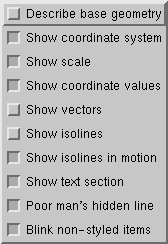
Figure 5. Contents of the Options menu
Note that some of the toggles displayed here might be
absent depending on the current product's contents.
- "Describe base geometry":
If activated (not as a default), the base geometry of
certain curves, surfaces, and faces is shown whenever a
suitable instance type gets
marked
or
highlighted. For example,
the control polygons of b-splines are shown, or the defining
coordinate system of conics.
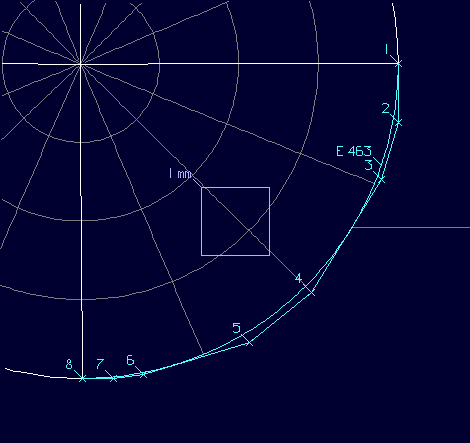
Figure 6. Describe base geometry: Control points of an edge_curve
are shown (the edge_curve in this example is based on a b_spline_curve).
Note the following restrictions:
- Descriptions are only given for 3D geometry.
For surface_curves, the description always belongs to the
3D curve (regardless of the curve's master_representation flag),
pcurves are not supported, and the function is not available
in
parametrics mode.
- The following curve and surface types are currently not supported:
replicas, offset, polynomials, and swept surfaces. Also, most
of the topological entitys are not supported.
- "Show coordinate system":
If active (default), the coordinate
system of the product
is drawn if it falls into the display at the current view
setting.
- "Show scale":
If active (default), a metric scale
is always drawn to show the size of the displayed features.
- "Show coordinate values":
If active (default), the coordinate values under the
mouse pointer are displayed at the bottom and top of
the display if the mouse pointer moves over the
displayed geometry (both in 3D and in
parametrics mode), as
described in the section on
User interaction.
- "Show vectors":
If activated (not as a default), normal or tangent
vectors are drawn if the mouse pointer moves over
the displayed geometry (both in 3D and in parametrics
mode), as discussed in the
section on User interaction.
- "Show isolines":
If active (default), surfaces and face_surfaces are
rendered including isolines as specified with the
-i
option (see section on Command line options).
If not, only the boundaries
are rendered.
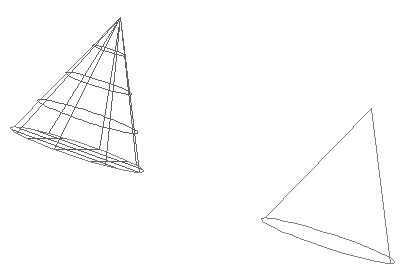
Figure 7. Show isolines: (a) activated (upper left), (b) deactivated (lower right)
- "Show isolines in motion":
If active (default), surfaces and face_surfaces are always
rendered including isolines as specified with the
-i
option (see section on Command line options).
If not, only the boundaries
are rendered while the view is in motion (e.g., while
rotating the view using Ctrl-Left button; see
section on User interaction). Turning the
option off thus can speed up the interaction a little.
- "Blink non-styled items" [only present if appropriate]:
If the product contains styled items, this toggle is
displayed.
If active (default), items that have no styling assigned
are being displayed in a blinking state, to allow for an
easy identification. If not, they are drawn permanently
using a default color.
- "Show text section":
If active (default), the text
section is visible. When
the text section
gets switched off, the geometry
display
will change its width to the full width of 'lv'`s
window. It is now possible to control the size of the
window in any direction. When the text
section gets
switched on again, the geometry
display will keep its
last width. In order to make the text
section appear,
it is necessary to increase the width of 'lv'`s window.
See also option -nt
in the section on Command line options.
- "Poor man's hidden line":
This option is only offered if the displayed product
contains solids. If activated (then by default), only
those portions of isolines are drawn where the underlying surface's
normal points into the positive Z
direction. Also, voids in the solid will not be
displayed.
This is a simple method to increase the "realism" of the
view. However, it is generally referred to as the "poor
man's hidden line algorithm", because it produces correct
results only for convex scenes, whereas in non-convex
scenes, there usually remain too many lines (those that
would normally be obscured by other, more closer elements
of the scene).
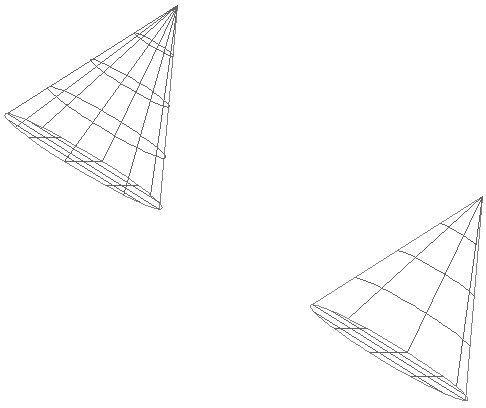
Figure 8. Poor man's hidden line: (a) deactivated (upper left), (b) activated (lower right)
This menu contains a
single entry.

Figure 9. Contents of the Help menu
- "Help":
Pops up a browser window that contains the
online help for 'lv'.
Help Index
© lv: visit us on http://www.wundertools.de/
This page last updated: 2001/04/07