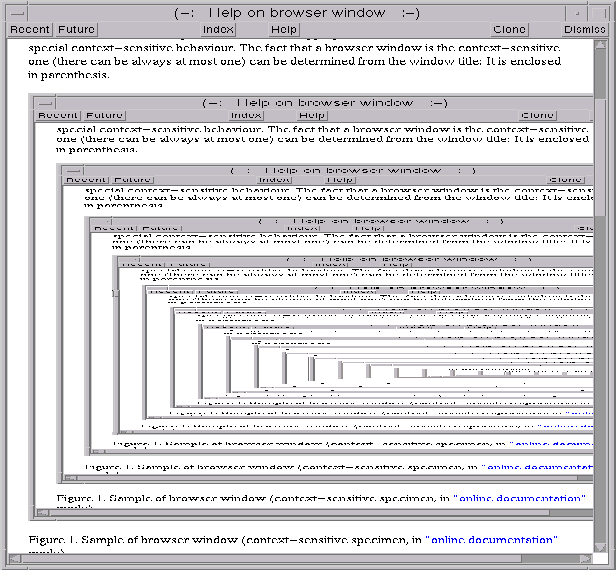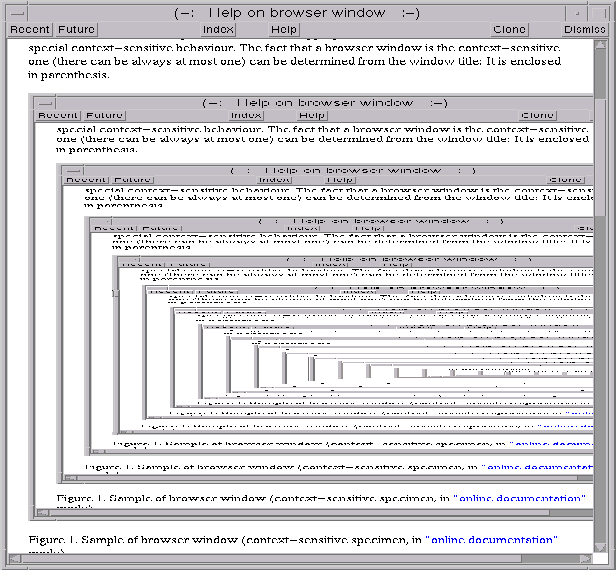Browser window
From within 'lv's Definition and
Help menus, a separate browser
window can be launched. Its purpose is to provide a hyperlinked document
that allows to either
These are also the two primary modes of operation for this window:
either "Help" mode, or "Definition" mode.
The browser window that gets started from the appropriate
menus of 'lv's main window has a special context-sensitive behaviour.
The fact that a browser window is the context-sensitive one (there can be
always at most one) can be determined from the window title: It is enclosed
in parenthesis.
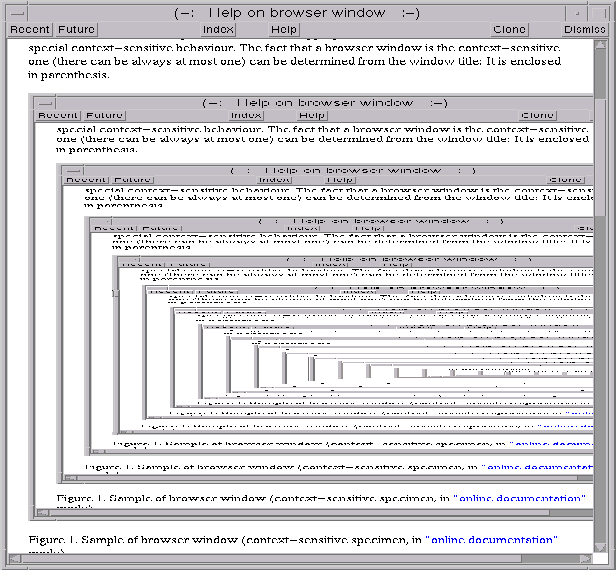
Figure 1. Sample of browser window (context-sensitive specimen, in "online documentation" mode)
In "Help" mode, i.e., when the browser window was activated, or the window's
contents was changed, using a "Help" button, a hyperlinked document appears
that is divided into several sections. The user can review these as described
in the browsing section.
The context-sensitive version has the following additional feature:
If 'lv's text section is in "Logfile"
mode, whenever one of the error messages that is listed in the window is
selected, the browser window will change its contents to show the
text description of the error message from the Messages
section. Thus it is possible to see an explanation of the situation
the error message refers to, which may be useful in particular if some
rarely seen error message is displayed.
In "Definition" mode, i.e., when the browser window was activated from
the Definition menu of lv's main
window, or its contents was changed using the browser window's
Index button, the browser window will contain a
hyperlinked document which represents the underlying exchange format's
description in digital form.
Note that this mode is only possible if the appropriate documentation is
available for the current exchange format, which depends on the installation.
If no documentation for the particular exchange format is available, the
corresponding buttons (as described above) for the activation of this mode
are not present.
Note also that the documentation usually contains an index and then the
definitions for the most commonly used entities. It is neither a complete
documentation, nor is it guaranteed to be up to date. The primary purpose
is to provide a quick reference for the most important information
instead of forcing the user to dig up a paper document.
The context-sensitive version for this mode has the following additional
behaviour:
- If you select the definition of a particular entity, all instances
of the entity get highlighted in the
geometry display.
- If you select a particular instance interactively, for example by
clicking into the geometry display,
or by selecting it in the text section,
the browser window will switch to the definition of the underlying entity,
provided that this definition is available in digital form.
Thus, the behaviour of this context-sensitive browser window is comparable to
the text section's behaviour
when it used in "Schema" mode.
The interactive browser window (the one that was started from 'lv's main window
menu bar, and shows parenthesis around its
window title) will change its contents as a consequence of certain user
actions (as described above), and it will always show either the online
documentation, or the exchange format definition. Thus it is neither possible
to study the documentation without sudden interruption if some instance or
log file entry is selected in the main window, nor to view online documentation
and exchange format description in parallel, nor to review different
parts of either online documentation or exchange format description at the
same time.
To accommodate for this, it is possible to start an indefinite number of
non context-sensitive browser windows. This is done using the
Clone button. It will pop up a new browser window,
which is operated in the same fashion as the context-sensitive browser window,
but has no "link" to 'lv's main window. No selection in the main window
will make any of the non context-sensitive browser windows change its contents, and
no browsing activity in a non context-sensitive browser window will lead to
highlights in the main window. For easy identification, the non context-sensitive
browser window(s) do not show their window titles in parenthesis.
Note that when "Dismiss"ing the context-sensitive
browser window, the only way to re-activate a context-sensitive browser
window is to use the appropriate menu items
in 'lv's main window.
The browser window operates in a way that is similar to what is commonly
expected from browsers. It shows a hyperlinked document, i.e., a fancy
mixture of interesting text information, tables, and figures, where
some text passages are marked in a special color. When selecting such
hyperlinks using the left mouse button, the contents of the window switches to the section of the
document the hyperlink refers to.
Up and down arrow keys, as well as a slider, allow to scroll through
the text. The right mouse button allows to jump back to the position in text
where the last hyperlink was selected.
On top of the browser window, up to six buttons can be used to further
control the browser window:
- "Recent": Jump back to the position/contents that the browser window showed
when the last hyperlink was selected. This button is only selectable if at
least one hyperlink was selected. The same action is performed if the
right mouse button is pressed.
- "Future": After having used "Recent" to jump back to a previous selection,
this button allows to go to the newer selection(s) again. This button is
only selectable after "Recent" was activated, and only until a new hyperlink
is selected.
- "Index": This button is only available if there is a description of
the current exchange format available in digital form. The browser window's
contents will be switched to show the index of definitions for the
exchange format (see Browsing the definition above).
- "Help": If selected, the browser windows's
contents will be switched to show the index of the online documentation
for 'lv' (see
Browsing the online documentation above).
- "Clone": When selected, a new,
non-sensitive browser window
appears. It will initially show the same contents as the window where the
"Clone" button was pressed, but can be used independently from its "parent"
window.
- "Dismiss": This button allows to close a browser
window. Other browser windows are not affected.
Help Index
© lv: visit us on http://www.wundertools.de/
This page last updated: 1998/06/15